
Finding the perfect TV isn’t hard, but scrolling through endless options of sizes, prices, tech specs, and marketing jargon can make it seem that way.
This straightforward TV buying guide will steer you towards making the best decision possible. We suggest reading the entire guide so you can truly understand and be confident in your purchase.
If you’d rather cut to the chase and learn what TV is best to buy right now, calculate the Best TV size and then pick from our list of the Best TVs. We recommend most people buy a 4K TV with HDR, HDMI 2.1 ports, and 120Hz Refresh Rate.
Choose the right TV size
Picking the right size TV for your room is the first decision you should make in the TV buying process. Don’t fool yourself by thinking bigger is always better- too big and your neck will get sore, too small and you’ll have a severe case of buyer’s remorse.
To find the best size TV for your room, measure the number of inches between the best seats and the TV screen and divide by 1.6. This is perfect for multi-purpose rooms such as living rooms and family rooms, while other room types may demand bigger or smaller screens depending on their purpose.
Best TV Size Formula
There is a simple mathematical equation to help you find the best size TV for your room. Just measure the distance from your screen to TV and calculate accordingly.
For Living Rooms and other multi-purpose rooms, measure the distance (in inches) between the best seats and the TV screen and divide by 1.6.
For mixed use Media Rooms where you’ll be watching movies, playing casual games, and prefer a more immersive experience, bigger is better: measure the distance between the best seats and the TV screen (in inches) and divide by 1.4. Don’t go any bigger: that’s your maximum size.
For dedicated Home Theaters where you’ll want the maximum TV size without being too big, measure the distance (in inches) between the best seats and the TV screen and divide by 1.2. Don’t go any bigger: that’s your maximum size.
Best TV Size for Console Gaming:
- Casual gamers who just want to have fun will prefer a more immersive experience. The bigger the better until it becomes a significant detriment to gameplay: divide viewing distance by 1.4 for the maximum suggested TV size.
- Typical Gamers are competitive people who want to have fun but prioritize winning. Stick to the all-around experience of the Living Room equation: divide Viewing Distance by 1.6 and enjoy all the things evenly. This is the most balanced setup.
- Serious gamers that care mostly about competitive edge, winning, and completing games rapidly will want a smaller screen: divide viewing distance by 2. Less surface area for your eyes to scan means less information for your brain to process and quicker reaction times.
- Competitive Gamers shouldn’t be shopping for a big screen TV, you should be shopping for a gaming monitor.
Weighing the benefit of a big screen’s immersive experience against the smaller screens’s competitive advantage is a tricky task. Follow the purpose of the room and understand that bigger is not better for gaming.
Best TV Size by Viewing Distance
Most people already have their furniture in place so finding the Best TV Size for their room is easy: measure the viewing distance inches and divide by 1.6 for living rooms, 1.4 for media rooms, and 1.2 for home theaters.
| Viewing Distance Feet = Inches | Living Room Best TV Size | Media Room Max TV Size | Home Theater Max TV Size |
| 7 Feet = 84 inches | 52.5 inches | 60 inches | 70 inches |
| 8 Feet = 96 inches | 60 inches | 70 inches | 80 inches |
| 9 Feet = 108 inches | 67.5 inches | 78 inches | 90 inches |
| 10 Feet = 120 inches | 75 inches | 86 inches | 100 inches |
| 11 Feet = 132 inches | 82.5 inches | 95 inches | 110 inches |
| 12 Feet = 144 inches | 90 inches | 103 inches | 120 inches |
| 13 Feet = 156 inches | 97.5 inches | 112 inches | 130 inches |
Most people end up picking between a 55-inch TV and 65-inch TV, with the majority opting to go bigger.
If you fall between two sizes, lean towards the purpose of the room. If you’ll be using the TV almost every time you’re in the room, round up. If it’s a room for more casual social interactions where the TV shouldn’t be the focal point, round down. And when you simply can’t decide and feel like flipping a coin, bigger is better (if it’s not about the budget).
The “Max TV Size” for Media Rooms and Home Theaters often seems unrealistic. Keep in mind that it’s NOT a recommendation- it’s a maximum. Most customers are looking for value and at some point the benefit of a larger screen is outweighed by the ridiculousness of the price. Only you can decide when you reach that point- just don’t go over the maximum suggested size and you’re good to go.
Best Viewing Distance by TV Size
Do you already have your TV and you’re wondering how far away to place your furniture based on your TV Size? Or maybe you’ve got a huge room and have the flexibility of moving your furniture around?
To select the best Viewing Distance based on TV Size, you should take the size of the TV in inches (measured diagonally) and multiply by 1.6. This is the ideal Viewing Distance for most rooms, including multi-purpose rooms like Living Rooms and Family Rooms.
If you’re trying to calculate the right TV distance for a Media Room or Home Theater, multiply the TV size by 1.4 or 1.2 respectively, and make sure the closest seats are not closer than this distance.
Living Room
Suggested Distance
| TV size | Living Room Best Distance | Media Room Closest Seats | Home Theater Closest Seats |
| 55 Inch TV | 7 feet, 4 inches | 6 feet, 5 inches | 5 feet, 6 inches |
| 65 inch TV | 8 feet, 8 inches | 7 feet, 7 inches | 6 feet, 6 inches |
| 75 inch TV | 10 feet | 8 feet, 9 inches | 7 feet, 6 inches |
| 85 inch TV | 11 feet, 4 inches | 9 feet, 11 inches | 8 feet, 6 inches |
| 95 inch TV | 12 feet, 8 inches | 11 feet, 1 inches | 9 feet, 6 inches |
The formula for finding the optimal Viewing Distance for Media Rooms and Home Theaters is based on a minimum suggestion for good reason: anything closer and it’s like being in the front row of a movie theater. If you enjoy that… pardon us but we’re two different species.
If you’re in the conundrum of deciding where to sit for a Gaming TV the suggested ratio ranges from a multiple of 1.4 through 2.0. You’ll have a more immersive experience if you sit closer but you’ll have a competitive advantage if you sit further. With a bigger room you may be able to utilize a variety of seating arrangements to take advantage of both situations.
Most people, including families and gamers, will find the sweet spot with the Living Room equation: Viewing Distance = TV Size * 1.6
4K vs. 8K Screen Resolution
4K and 8K are the best Screen Resolution options, referring to the number of horizontal pixels across one row of the TV screen. Generally speaking, more pixels equates to more detail and thus a better picture.
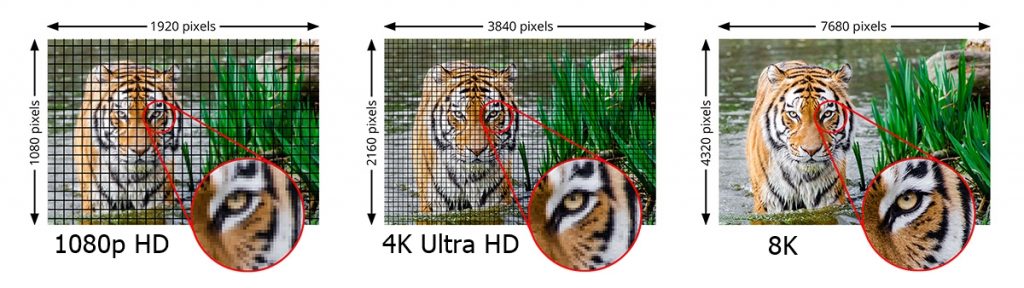
If your screen resolution is too low (or you’re sitting too close), you’ll be able to see individual pixels, which distracts and disrupts the viewing experience.
If your resolution is too high (or you’re too far for it to matter), you’ll be paying a premium for extra clarity that you can’t see.
The most popular screen resolutions are HD (720p), Full HD (1080p), 4K (2160p), and 8K (4320p).
| Resolution Name | Lines Vertical | Columns Horizontal | # of Pixels Total |
| HD | 720p | 1280p | 921,600 |
| Full HD | 1080p | 1920p | 2,100,000 |
| 4K UHD | 2160p | 3840p | 8,000,000 |
| 8K UHD | 4320p | 7680p | 33,000,000 |
Comparing screen resolutions can be confusing at first, but after decoding the naming conventions, it’s easier to understand:
- HD and Full HD are older technologies, and their resolution was measured by number of rows of pixels (lines of resolution), which is a vertical measurement counting the number of pixels in a single column.
- 4K and 8K refer to the number of columns of resolution (width of screen), a horizontal measurement counting the number of pixels in a single row.
- They went from vertical names (720p, 1080p) to horizontal names (3840 rounds up to 4K, 7680 rounds up to 8K) purely for marketing purposes. Because bigger numbers sound better and sell more units, right? (Thanks a lot, marketing people.)
- Full HD (1080p) screens have been retroactively dubbed 2K, because they have a width of 1920 pixels (nearly 2,000 pixels).
- HD = High definition, FHD = Full HD, UHD = Ultra High Definition
Comparing total pixels, 4K has 4 times more total pixels than Full HD and 8K has 4X more pixels than 4K.
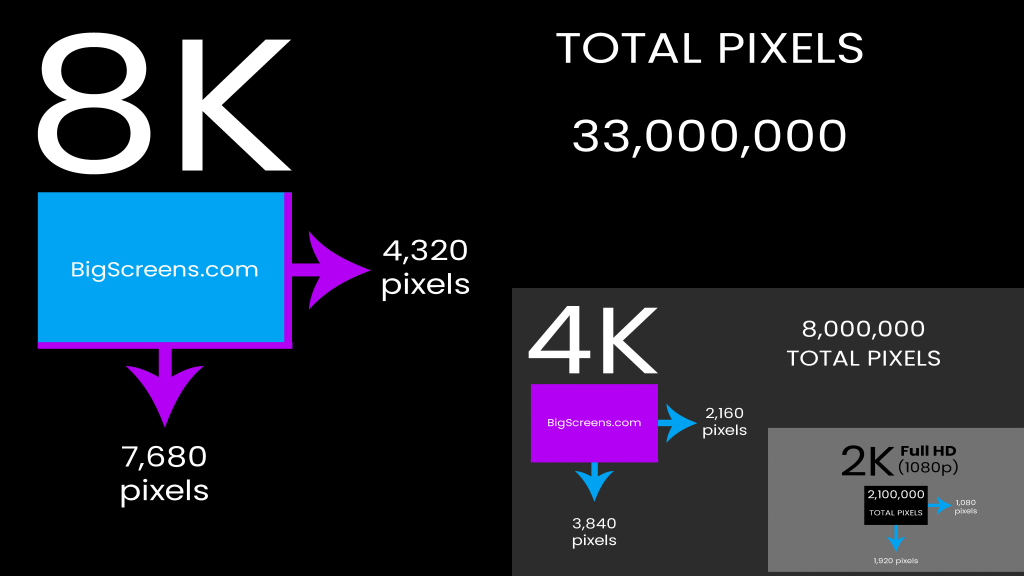
When you stuff more pixels into the same TV size (ex: 65-inch 4K TV vs 8K TV), it’s not hard to see why the screen with more pixels looks more crisp.
What TV Screen Resolution is Best?
Truth be told, Full HD (1080p) screens are perfectly fine in many cases. In fact, when comparing a Full HD TV side-by-side with a 4K TV (on otherwise identical TVs), the two are often indistinguishable at comfortable viewing distances. It isn’t until you’re extremely close to the screen that you see 4K’s full benefits.
Although 4K TVs may look astonishingly better in the store, keep in mind that the “better picture” can often be attributed to features beyond screen resolution, for example HDR (High Dynamic Range), which allows for higher contrast (brighter colors, deeper darks).
Be wary of side-by-side comparisons: they’re often (intentionally) configured to make the cheaper TV look worse! In other cases, the manufacturers themselves are to blame.
TV manufacturers are putting all of their best technology into 4K TVs while leaving important features and specs absent from their Full HD counterparts. The benefit of 4K TVs may be limited for people with longer viewing distances, but due to manufacturers putting the “total package” of tech into only 4K TVs and above, 4K TVs are almost always the best TV you can buy for your room.
4K is the the Best TV screen resolution for the vast majority of consumers: Full HD is a technology left in the past, 8K isn’t worth the astronomical prices, and simply put- 4K TVs give you the biggest bang for your buck.
In some cases a lower resolution screen makes perfect sense (think a big screen at a baseball game) and in others you might want the highest resolution possible (to go with your Ferrari in the Bat Cave), but for the vast majority of budgets and rooms, you’ll want a 4K TV.
If you buy 8K, accept that you’re overpaying. It’s cutting edge technology but there isn’t a lot of 8K content available, and even then, the upsides are limited at most suggested screen sizes and distances. Hold off on 8K for at least 3-4 years: it will be cheaper to buy a 4K TV now AND replace it with an 8K TV when the prices fall than it would be to simply buy a comparable 8K TV right now. That’s a basically a tip for a free TV!
60Hz vs. 120Hz vs. 240 Hz
Refresh Rate
The refresh rate is how many times per second your TV can flash a photo on your screen to create a moving image. It’s measured by “Hz” (pronounced “Hertz”) and technically defined by “number of cycles per second”:
- 60Hz TVs can show 60 pictures per second
- 120 Hz TVs can show 120 pictures per second
- 240 Hz TVs can show 240 pictures per second
The key word here is “can”: video content is measured in FPS (Frames Per Second) and your TV only needs to output (in Hz) as much as it’s receiving (in FPS).
Movies and TV Shows are typically 24 FPS or 30 FPS, which means technically a 30Hz screen could display them just fine. In other words, the Refresh Rate is a limit: the number of Hz is the maximum FPS your TV screen can display.
What Refresh Rate is Best?
It’s perfectly fine to settle for a 60Hz television, but 120Hz televisions are the best option. The improved performance from 60Hz to 120Hz is worth the upgrade if your budget can afford the price jump, especially for gamers and sports fans. Anything 240Hz or above should be scrutinized.
If movies and TV shows are 24 or 30 frames per second, what’s the point of buying a TV above 60Hz? Good question.
At 24 or 30 FPS the images move slow enough to create “motion blur” which makes fast-moving objects appear blurry. Think of it like a flip book: more pages in the flip book means smoother action. This is great for movies and TV shows that want a “cinematic look” (it looks more natural), but there are two specific scenarios where this is not the case:
- Watching live sports
- Playing video games
When watching sports and playing video games you want to see as much detail as humanly possible. That means you want to show more FPS (frames per second) to reduce motion blur and need a TV with higher refresh rate (more Hz) to display all those frames.
There is a difference between “Refresh Rate” and “Effective Refresh Rate” or “Motion Rate”: don’t get fooled! Some manufacturers use visual trickery to artificially simulate motion and pass it off as “Refresh Rate” using sneaky naming conventions.
If you want to learn more, you’ll need lessons on frame interpolation and black frame insertion (BFI), the technologies used to simulate Refresh Rate, but at least make sure you know the actual refresh rate before settling on a TV.
PS5, Xbox, and Refresh Rates
Getting a 120Hz TV is important for owners of the new gaming consoles: Playstation 5 and Xbox Series X can both generate 120Hz video content in 4K. Seeing greater level of detail in motion-intensive games like First Person Shooters, Racing Games, and Sports Games is more visually appealing, but it also facilitates faster reaction times.
Not much content will initially be available at 4K 120Hz, but you’ll need that 120Hz spec to take full advantage of the new console’s capabilities. It’s likely you’ll have the TV and console for more than a couple years, so some built-in future proofing is well worth it.
TVs listed at 240Hz and above are either fudging the numbers or unnecessarily powerful (right now): just like 4K vs 8K, 120Hz is worth buying now and 240Hz can wait until sometime in the future once the technology matures and its value is proven.
Fixed vs. Variable Refresh Rate (VRR)
Guess what happens when you have a 30 frame per second video displaying on a 60Hz or 120Hz screen? It will double or quadruple the number of frames displayed each second to match the number of screen refreshes per second.
This becomes problematic when playing video games that output different FPS at different points in the game. The TV will try, but fail, to mathematically adjust the frames, causing lagging, skipping, and tearing.
VRR (Variable Refresh Rate) allows the TV to dynamically adjust the refresh rate to display however many frames per second the console is generating, maximizing smoothness and thus perceived picture quality. It also allows the TV and console to save power, lowering the Refresh Rate when the graphics don’t require such heavy processing.
If your budget allows, you should definitely buy a TV that has Variable Refresh Rate, especially if you’ll be playing video games on the device. It’s worth noting that VRR is built into HDMI 2.1 by default.
HDMI 2.1
The newest version of HDMI technology, dubbed HDMI 2.1, first went mainstream in 2020. Don’t assume it’s just for early adopters: you’ll want to buy an HDMI 2.1 capable TV and cables if at all possible, especially if you’re a gamer.
Most current devices are equipped with HDMI 2.0, which can deliver data at 18 Gigabits per second, whereas HDMI 2.1 devices are capable of 48 Gbps. That’s more than 2.5X the data, opening up a new level of possibilities, for example enabling 120Hz playback in 4K.
You need HDMI 2.1 to enjoy the full benefits of owning a 120Hz 4K TV with HDR due to the raw amount of data being sent through the wire. You’ll also need completely new HDMI cables to enjoy the benefit of HDMI 2.1’s faster data transfer. Although your old HDMI cables will still fit in the HDMI 2.1 slot and work just fine, they won’t send at the quicker data speeds that HDMI 2.1 allows.
Console Gamers take note: the PS5 and Xbox Series X can deliver 120fps in 4K resolution, but not without HDMI 2.1. If you’re buying a TV for your Playstation 5 or new Xbox, make sure it has HDMI 2.1.
HDMI 2.1 also comes with VRR (Variable Refresh Rate), ALLM (Auto Low Latency Mode), QFT (Quick Frame Transport), and eARC (Enhanced Audio Return Channel) features, further increasing your TV’s value.
If you’re buying a new TV, make sure it has HDMI 2.1, make sure your HDMI cables have an “Ultra High Speed” label, and head on over to the official HDMI 2.1 Specifications for the full details.
How many HDMI ports do I need?
Don’t forget to check how many HDMI ports your new TV will have! You’ll need these for connecting your Cable TV box, Game Consoles, Streaming Boxes, and other devices.
We recommend a minimum of 3 HDMI ports (4+ is better) and make sure they are HDMI 2.1 ports or better.
HDR (High Dynamic Range)
Many people comparing HD TVs and 4K TVs credit screen resolution for the enhanced image quality but more often than not, HDR (High Dynamic Range) compatibility makes a much bigger difference when comparing two TVs side-by-side (SDR is Standard Dynamic Range).
There are many kinds of HDR but they all share the same pursuit: brighter colors and deeper darks, displayed simultaneously. The larger the measurement between a screen’s brightest brights (measured in “nits”) and darkest darks, the more eye-popping the picture potential.
To further confusing things, because that’s what the TV industry loves to do, their are different brands and versions of HDR:
- HDR10 – works on all HDR TVs, 10-bit color, 1k nits maximum
- HDR10+ – open-source, 10-bit color, 4k nits maximum
- Dolby Vision – proprietary technology, 12-bit color, 10k nits maximum
- Advanced HDR – intended to combine/streamline HDR technologies
- Hybrid Log-Gamma – designed for Live TV by the BBC
You need two things to enjoy HDR:
- HDR Content to send into the TV
- An HDR TV to translate the signal to the screen
Although HDR content is limited, there is a growing list of providers including Netflix, Amazon, YouTube, Disney+, Google Play, Apple TV+ and iTunes. Whether or not specific HDR content works on a specific HDR TV depends on formats playing nicely with each other, which isn’t always predictable.
What HDR version is best?
Dolby Vision is the most powerful HDR Format followed by HDR10+ and then HDR10, but you shouldn’t select a TV based purely on HDR format.
Because HDR is defined by the measurement between the darkest pixel and the brightest pixel, OLED Screens have an unfair advantage. OLED screens can display perfectly black pixels, giving them what marketers call “infinite contrast”. It’s a bit of a ruse, but it’s also true: OLED screens are the best on the market largely due to their superior capability to deliver stunning HDR pictures.
OLED vs. QLED vs. LCD
More pixels typically means better pictures, but not all pixels are created equal: that’s where screen technologies like OLED, QLED, and LCD come into play.
OLED TV screens are visually superior but are also the most expensive and may suffer from burn-in if used irresponsibly, QLED and LED-LCD screens provide the best value but aren’t as vibrant, and LCD screens should be avoided at all costs (if you can even find them).
These names (OLED, QLED, LED-LCD) are acronyms for the underlying technology that powers the TV screens.
What are OLED TVs?
OLED TVs are the Best TVs if you want the highest quality picture no matter the cost. OLED stands for “Organic Light-Emitting Diode” and describes a screen technology that puts an organic film of pixels between semiconductors.
The picture quality is astounding:
- Unlimited contrast: OLED screens can turn individual pixels on and off, meaning the purest of blacks and the whitest of whites can be displayed within the same image (starry night sky). The result is a gorgeous picture unrivaled by other screen tech.
- Super Slim: OLED screens are the thickness of wallpaper
- Faster refresh rate: .001ms
What are QLED TVs?
QLED stands for “quantum-dot light emitting diode” and they’re an OLED alternative developed by Samsung.
- Pixels are LED backlit rather than individually powered resulting in brighter whites but less convincing blacks and shadows
- The refresh rate is slightly slower than OLED screens
Although OLED TVs are more visually stunning, QLED TVs are the Best Value and recommended for consumers who want the biggest bang for their buck.
What are LED-LCD TVs?
LED-LCD Screens are a combination of LED (light-emitting diode) and LCD (liquid crystal display) technology. Whereas LCD screens have 1 big backlight, LED screens are lit by groupings of LED lights, and the technology is combined to produce LED-LCD screens.
These screens have back-lighting that illuminates sections of pixels equally, which is efficient, but makes it difficult to simultaneously display very dark and very bright spots on the same screen. This is the definition of a “high contrast” image and the main struggle LED-LCD screens face with picture quality.
LED-LCD TVs are old technologies with mediocre viewing angles, but they still produce a decent picture and are incredibly affordable.
Is OLED or QLED better?
In most rooms, OLED screens perform best: with pixels that reach absolute black, their infinite HDR is stunning. QLED TVs don’t have black pixels, but they’re more affordable and have the brightest pixels, making them the best value and superior for bright rooms.
We recommend that most people buy a TV with QLED technology because they provide the best value. If budget is less of a concern, go with OLED.
Smart TV Features
Think of “Smart TV” options like you think of Smartphones: these are just TVs with an internet connection that use special software and apps to optimize your experience for a big screen TV.
The most popular Smart TV platforms are:
- Android TV by Google (used by Sony, Hisense, and Philips)
- Apple TV by Apple
- Web OS by LG
- Tizen OS by Samsung
- SmartCast by Vizio
- Fire TV by Amazon
- Roku made by TCL (used by TCL, Toshiba, and Hisense)
Although many people prefer built-in Smart TV functionality, you can always add a streaming box afterwards via HDMI. Examples include Fire TV Cube, Fire TV Stick, Chromecast, TiVo, Apple TV, and Roku Ultra.
Unless you have a specific brand loyalty, choose your TV based on the picture it produces and value, not the software. If you prefer different software, add a box.
The Best Value is at $500+
If you just want a cheap 4K TV with a decent picture that does the basics, there are plenty of perfectly suitable options around $300. But if you’re looking for the sweet spot, you’ll find the most value by cherry-picking a handful of specific feature upgrades.
If you can afford to wait, save up a couple hundred bucks and wait for the best TV deals to come around. The technologies described throughout this guide work synergistically and you’ll be much more impressed and excited by the picture quality if you strategically select upgrades (ex: HDR, OLED/QLED, HDMI 2.1, 120Hz).
Where to buy TVs?
There are plenty of people who insist on seeing the TV in person before buying, but beware that retail stores can make for a confusing experience. Rarely do they have the TVs properly calibrated, the content playing isn’t relevant to the TV’s features, and comparing them side-by-side is utterly useless: it’s apples and oranges.
It can definitely be helpful to browse TVs in person before buying, but if it’s not at a reputable retail establishment dedicated to TVs, be cognizant of the potential pitfalls. Seeing improperly configured TVs side-by-side is likely to lead you in the exact wrong direction.
You’ll get the best deals from online retailers like Amazon, Best Buy, Walmart, and Target, but beware of old models! These retailers sell TV models from previous years that accumulate tons of great ratings and reviews, but the model year isn’t always clearly displayed. They’re often deeply discounted and well-worth considering, but paying attention to model year and corresponding specs is an important part of getting what you pay for. Last year’s TV models are typically the best value.
Are TV Warranties worth it?
TV warranties are usually 10% to 20% of the TV price and are typically not a good idea. The manufacturer warrantee (automatically included) often lasts 1-year while the retail warrantee often lets them off of the hook for common problems such as dead pixels and screen cracks.
If you’re being offered a protection plan that covers dead pixels when the TV manufacturer’s warrantee does not, this may be something to consider: dead pixels are an absolute nightmare and having to send it back to the manufacturer for repairs is magnitudes more annoying than an in-home warranty visit from a retailer.
Make sure to read the fine print of both the manufacturer and retailer warrantee. Especially if you’re dropping a decent amount on a nicer TV.
Are Soundbars worth it?
Big Screen TVs are getting thinner and thinner which has consequentially meant the onboard sound for these TVs has gotten worse and worse.
We would highly suggest buying a Soundbar for your TV so that your audio does justice to your video. Poor audio coming from the TV will cripple your experience and full multi-speaker surround sound can be overkill.
We highly recommend Sonos Soundbars.
So what are the Best TVs?
If you’ve gotten this far you’re an uncertified TV expert: congratulations! It’s time to put your expertise to the test by browsing through the Best TVs of 2020 and determining which are the best deals!
Links & Resources:
